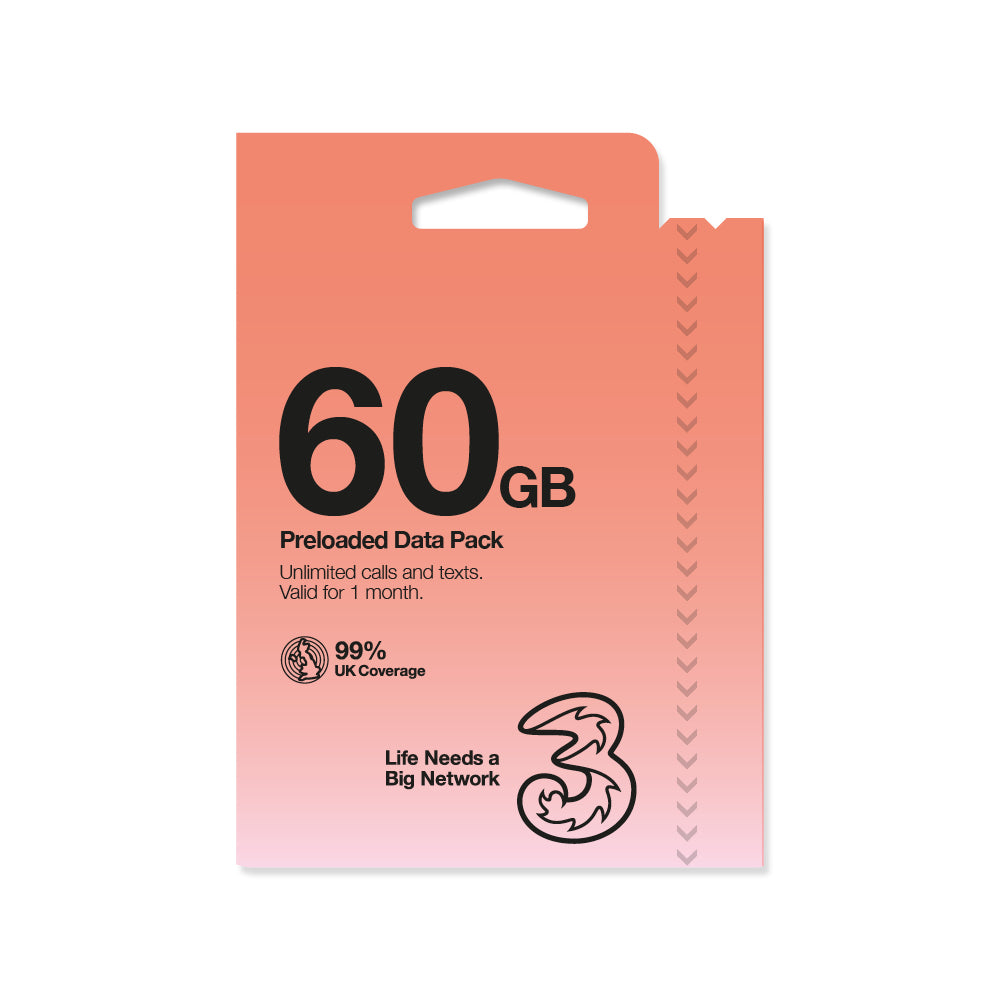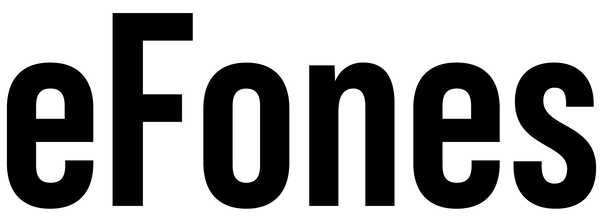What is HMS? The latest information on Huawei's Mobile Services
Share
As I'm sure you are aware by now, Huawei have left Google Mobile Services (GSM) behind and started their own brand new mobile-ecosystem called Huawei Mobile Services (HMS).
To those that don't know what either of them are, right now, there are pretty much only two ecosystems you will find on any modern smartphone device, IOS from Apple which is on all Apple products and GMS from Google which is the standard on most Android mobile devices.
This is a mixture of products, services and a whole lot more. From Cloud based services, App's and APIs such as Google Maps, YouTube, Chrome etc. Huawei have put both feet forward and created their own system to rival them all.
All the latest Huawei devices such as the Mate XS or the P40 Series will run solely on HMS meaning they will not have support for GMS, but what does this mean for YOU as the end user?

Huawei's Promise?
Huawei have stated that as a commitment to its customers, all new smartphones will continue to operate on Android open-source, receive frequent security updates, come with a 2-year manufacturer warranty and access to Top-Apps via their Huawei App Gallery which is their version of the Google Play Store.
Huawei Support?
To combat the expected teething troubles some might have using a brand new system, Huawei have create a dedicated support app for assistance at any time. This includes, a chatline, live chat support and a web page. Also you have the option of contacting them on social media.
Community Support?
If you think the support provided by Huawei isn't enough, why not try the community forum, created to unite Huawei customers and enthusiasts and an easy way to get support and advice from other Huawei users. They also give exclusive access to offers and meet ups on there!
Huawei ID?
Creating an ecosystem is a complex thing, it's not just an application or a singular entity, it's a mesh of different services and applications that create the mobile experience which is expected of devices nowadays. Huawei have created an ID which can be used across device to connect them all and create one central account.
Creating you ID is simple, follow the instructions on the screen when your device first switches on or go to your phone's settings once you get started. Just enter a valid email address or phone number, your date of birth and a password, once this is done you are ready to access all Huawei Mobile Services.
Phone Clone?
The first step they recommend when starting up your brand new Huawei Phone is to transfer all your apps and data from your old model. This is the quickest and easiest way to transfer all your apps, contacts, data files and photos.
It just takes a few steps, firstly, download & install the Phone Clone App on your old phone and select 'Old Phone', then open the app on your new phone and select 'New Phone' which is specifying the brand of phone you are transferring data from, this can be a Huawei, Android or iPhone.
At this point you want to scan the QR code on your new Smartphone, select what you want to transfer and within a couple of minutes it's done, as simple as that! all your app and data are transferred.
Huawei App Gallery?
The Huawei App Gallery was over 390 Million active users and a constantly growing 45,000 apps. it features a 4-layer detection mechanism to ensure app features are safe to download and use.
Top apps like Facebook & Whatsapp have official links to download within the app, or if you have an App you would love to see then add it to the wishlist and you will be notified when it's available.
Final Thoughts?
Huawei Mobile Services is definitely a breath of fresh air within the mobile-ecosystem world and will rival the strong hold Google currently has over Android devices.
Huawei are working tirelessly to get application developers to develop versions of all the top apps which customers say they want or need to fit into the Huawei App Gallery. And with time more and more of the apps will be available to download and it will be like nothing has changed.
In the meantime there are many ways in which you can fill in these missing apps such as using the phone clone method we spoke about above that will move many of your beloved apps directly from your old phone. You can download them via approved links from the Huawei App Gallery or there are many third party app stores they can be downloaded from.
We can't wait to see what Huawei Mobile Services will have to offer next, can YOU?