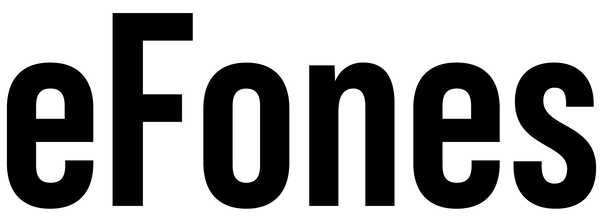Switching from iOS to Android - Easy Data Transfer
Share
Thinking of trading in your old iPhone to get yourself a brand new Android smartphone? Perfect! You’ll be able to set up your new device in no time. Worried about losing your precious content if you switched from the iOS ecosystem to Android? Well, luckily there’s no need for you to worry. Google have made it super easy to transfer all of your data from your old iPhone to your new Android device…it takes just 4 simple steps!
Step 1:
If you haven’t got the app already on your iPhone, you’ll need to download the Google Drive app, available on the iOS App Store. If you already have the app on your iPhone, then it’s important you make sure that the app is updated to the latest version.

Step 2:
Sign in to your Google account on your iPhone. If you don’t already have a Google account, then you can create one very easily. All you’ll need to do is input your email address and create a password…simple!
Step 3:
The next step is to backup your iPhone’s content. To do this, simply open the backup settings within the Google Drive app and select Menu -> Settings -> Backup.
To backup everything from your iPhone, just click ‘Start Backup’. If you don’t want to backup every bit of content from your iPhone, then you can specifically choose what content is backed up easily on the app.
Once you have done this, just make sure your iPhone is connected to a Wi-Fi network and connected to power, as the backup may take several hours. We suggest doing this step overnight while your phone is charging ready for the next day.

Step 4:
Now for the exciting part! Get your brand new Android phone and sign in to your Google account (the same one you used to backup your iPhone).
One important thing to also do here is to deregister from iMessage and FaceTime on your iPhone so that your contacts that use an iPhone can send you SMS messages to your new device. To do this, go to Settings -> Messages -> Turn off iMessage, then go to Settings -> FaceTime -> Turn off FaceTime.
Via their website, Apple also provide a way for you to do this if you no longer have your iPhone.
All Done!
Congratulations, you can now enjoy all of your treasured content on your brand new Android smartphone!
At eFones, we hope that we can be of service to you in the near future.