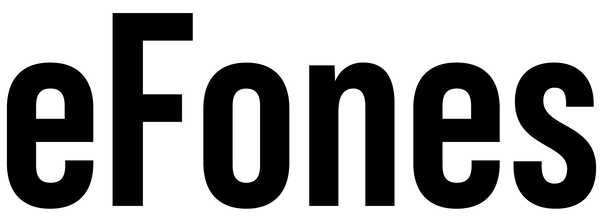Smartphone Photography
Nowadays it’s easier than ever before to take professional standard photography on your smartphone. As technology advances, so does the capability of smartphone cameras. For example, the Huawei P30 Pro is armed with a 40 megapixel professional Leica camera. We’ve come a long way since the days of 8 megapixel digital cameras!
We all have the tools to be photographers on our smartphones now, follow these expert tips to take your snapping to the next level….
Keep Lens Clean
As obvious as it may appear, a surprising amount of people forget about this. Think about how often your smartphone is in your pockets and hands - that's a lot of opportunities for it to gather dust and fingerprints on the camera lens! An oily lens will diffuse the light entering the lens which will leave an unwanted cloudy effect on your pictures, A microfibre is ideal to clean the screen, but failing that just use any clean fabric as long as you’re delicate.
Use Gridlines
Do you know the importance of turning on gridlines when taking a picture?
This is key to improving any shot thanks to the ‘rule of thirds’ By superimposing lines on your screen, you can expertly frame your picture along with the correct compositions guidelines. The theory is that an image should be broken down into thirds (both horizontally and vertically) leaving you with nine parts in general. Then place points of interests in these intersections for a balanced picture that viewers can naturally interact with.
Camera Focus
Have you ever noticed how cameras tend to focus on the foreground of the frame? Although this can be convenient, it's not that helpful when the subject of your photo isn’t actually that obvious. This can be easily fixed by tapping on the screen, when your camera app is up, on the area in which you would like the focus to be. This is also a handy trick for when you are photographing something in motion.
Lighting
Lighting is one of the most important aspects of photography. Professional photographers will often use equipment to ensure their lighting is correct. However, on your phone, you will not have access and lighting will very often be out of your control. The best way to counteract this is to make sure your light source is behind you and shining on to the subject of your photo. Also be sure to move around, trying out different angles as you go as capturing the light hitting the person from different sides can massively change your portrait.
Don’t Always Use Flash
Although flash is vital in low light environments, for the most part, it makes smartphone pictures worse. It is often better to opt for going without it all together in order to avoid overlit, washed-out skin and eyes that glow. If you do find a flash beneficial, try instead going for an LED lamp accessory which allows you to change the temperature of the light.
Avoid Digital Zoom
Unfortunately, digital zoom on phone cameras, in fact, works differently to that on a normal camera. The lens in the phone camera adjusts its elements to essentially crop the picture to make it appear closer. In this situation, you can deliver better results than getting closer yourself and then cropping the picture after. However, that is not to overlook the latest advancements in phone technology such as the Huawei P30 Pro zoom capabilities. The Huawei P30 Pro camera has a 50x digital zoom that outweighs other phones in the market in terms of camera functionality.
Editing Apps
Didn’t get the perfect shot? Don’t worry, as you can always edit your pictures in post-production. There are a whole host of accessible and free photo editing apps available. From
Adobe Lightroom to
VSCO, to even basic editing on Instagram, all the finishing touches are readily available at your fingertips to help you truly get that professional standard photograph from your smartphone.