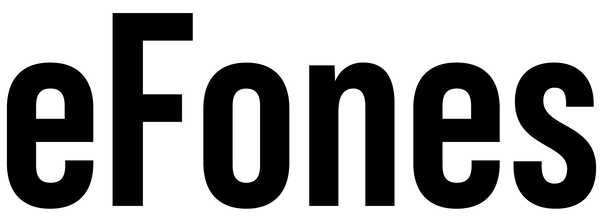Essential Apps for Every Huawei Smartphone
Share
The Best Apps for a Huawei Phone
Huawei have one of the most customisable operating systems of any phone, and there are a whole host of things that you can do to personalise your experience before you’ve even started to download your favourite apps. Some smartphone users might even find the flexibility of EMUI a bit daunting at first, but the beauty of it is you can really turn your phone into your own.Choosing a Keyboard
This isn’t necessarily an app decision, although there are some apps out there that can improve the keyboard, choosing a keyboard that you like is important. The SwiftKey keyboard that Huawei phones come preinstalled with is a great option, but many Android and Google phone users prefer the Gboard. The only way you will know which keyboard is right for you is to test them, or simply use the one you were used to on your previous phone.Using the App Tray
One of the most irritating things about using an iPhone is that all of your apps are spread out across several home screens. This can be useful if this is what you have had before, but it certainly isn’t the best way to organise your phone - especially if you like minimalism. Huawei phones also come with this option as default, but that doesn’t mean you’re stuck with it.Huawei phones have app tray functionality, which allows you to customise this in several different ways. You can have everything across the homepage if you like, or if you’re someone that likes to have everything in order and easily accessible, switch on the app tray and organise everything into folders. The app tray has several different formats and designs, each of which can be customised to suit the way that you use your phone.
Which Apps Should You Choose
This is where the question gets a little more complicated. Huawei are currently on the US ‘entity’ list. This means that American companies can’t trade with it. (We’ve gone into the reasons for this in another blog. This means that Android, being a Google OS, is restricted on Huawei’s.Now, this isn’t a huge issue because Huawei has developed their own operating system which will be able to run Android apps natively. It looks like this has been in the works since before tensions with the US started to rise. This Operating System is reported to be used across a whole range of tech, from mobile phones and smart devices to TVs and automotive systems. Rolling out this OS on such a scale is evidence that it isn’t just a response to US sanctions, but has been the plan all along.
We’re going to avoid looking at the primary apps like Facebook, Instagram and Twitter, assuming you’ll already have accounts you are transferring, and instead look at apps that are genuinely useful. Here’s our top 5.
The Best Apps for Huawei
1. Wifi Mapper
Wifi Mapper does exactly what you expect. It tells you where the Wifi is. This is a crowdsourced mapping app where people pinpoint exactly where they have been able to access free wifi. It’s a really great way to get on the internet when you’re out and about. Especially if you want to run an update, download something, or use a data-insensitive app like Instagram.
2. Gallery Doctor
You’ll see Gallery Doctor appear on every list for every smartphone. It’s just a necessary app in a world where we each carry a high powered camera in our pockets. It’s really easy to run the storage down on a phone when you’ve got Huawei P30 Pro has a 20mp and 40mp camera on the back. You probably also take 10 photos of the same thing, just to make sure you get the perfect shot.
Well, Gallery Doctor cleans up your photo storage by deleting unwanted photos and videos, it identifies duplicate content and keeps the best version, and also lets you delete screenshots en mass.
It doesn’t just aimlessly delete what it thinks is bad, either. It simply highlights photos that aren’t as high quality and lets you know they are there, giving you the option to bulk delete. This is such a useful tool when you use cloud storage to back up photos, too. You can quite quickly fill the 15gb of Google Photos storage simply by going on a two week holiday. Using Gallery Doctor will prevent you from ending up trawling through photos trying to regain valuable gigabytes.
3. Solid Explorer File Management for Mobile
This isn’t something that people think about regularly, but how many times have you downloaded the same Restaurant Menu as a PDF and then immediately lost it in your files, only to download it again later? Photo management on phones is a mess unless you spend your hours organising things into a million file systems.
Solid Explorer creates an interface within your phone that makes everything more manageable and intuitive. It works like a file management system on a computer or a mac. It’s streamlined and isn’t as clunky as anything used on current phones.
It is definitely an addition that will improve your experience.
4. Spotify
Let’s not pretend you don’t already know about Spotify. It’s just about the only music app worth having, but if you were an Apple Music user before you took the leap to Huawei, there’s no doubt you will want to get on Spotify. The free version functions like a radio, but we recommend paying and getting the full streaming service.You’ll never look back.
5. Click Me
Having a phone is basically like having a really powerful organiser in your pocket. Something that can infinitely increase your productivity. The problem is, people use them as a distraction instead. Click Me is a wonderful ap that simply reminds you to do things at the tap of a button. It uses a mixture of voice recognition and clicks to make it as streamlined as possible.
If you can get used to using it regularly, it can turn your phone into something that is genuinely useful to your day-to-day or work life.